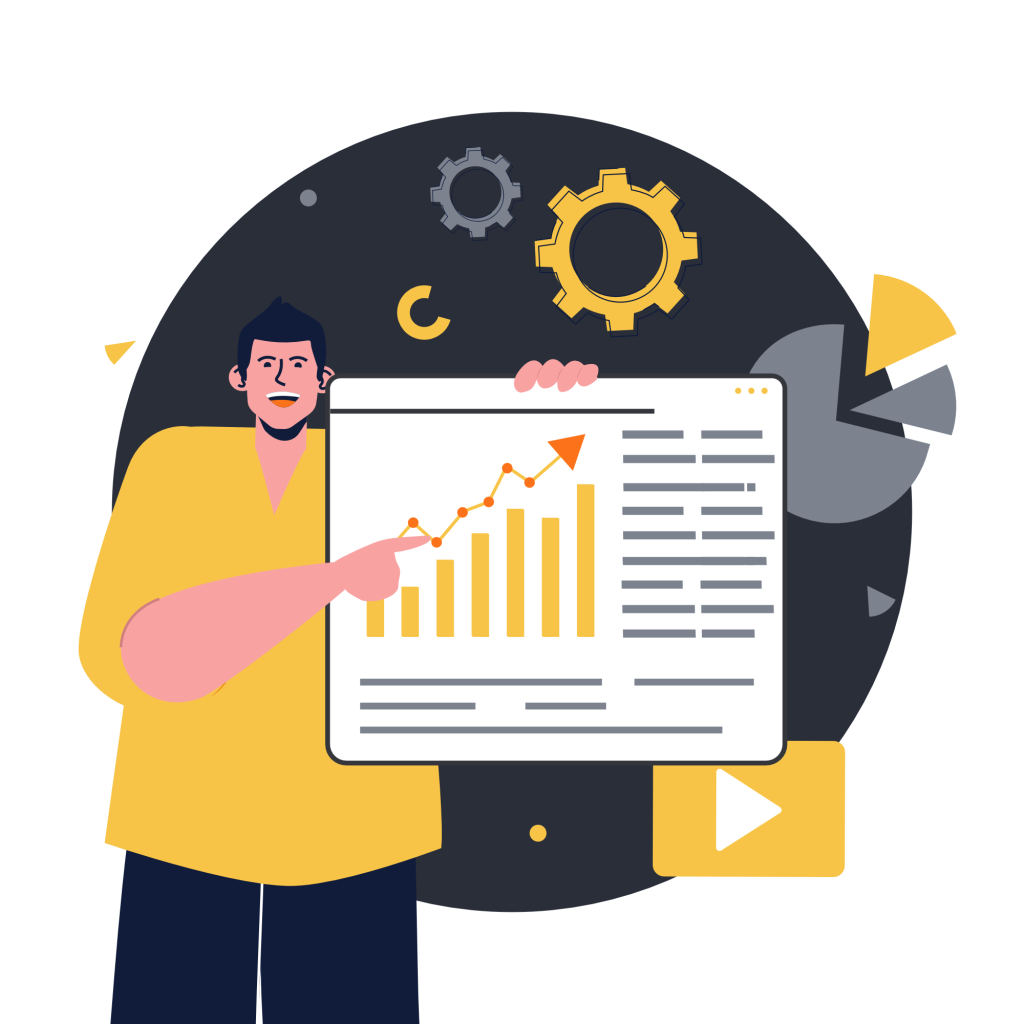
IMPORTANT
These settings are important to ensure that your email campaign is delivered. If you have any questions about this please contact us at support@tiqs.com
How to implement?
SPF record must be added to the DNS settings of each sending domain as TXT record type: Name/Host/Label: set it as a subdomain or to @ if you are not using a subdomain.
Record type: "TXT"
Value/text: "v=spf1 include:_spf.smtp.com ~all"
It uses the TXT DNS record published on the Return-Path domain and relies on the receiving server to look up, parse, analyze and compare that TXT record with the IP address of the MTA that pushed the e-mail in question to the recipient's final. service. Recipients who verify SPF information in TXT records may reject messages from unauthorized sources before receiving the body of the message: "550 Message rejected because SPF verification failed"
To ensure that emails are delivered, it is important to set up SPF, DKIM and DMARC for each sending domain or subdomain. Below are the basic rules for setting up DKIM and DMARC:
DKIM record:
- Record type: CNAME
- Host name: smtpkey._domainkey.yourdomain.com
- Content/value: smtpcustomer._domainkey.smtpsend.com
TXT record for DMARC:
- Record type: TXT
- Record name: _dmarc
- Value: v=DMARC1; p=none; rua=mailto:youremail address (where you want to receive reports)
- TTL: 3600
It is important to note that DMARC is required by Gmail and Yahoo because these major ISPs strengthen their email rules for all incoming messages."
The SPF record contains rules about which IP addresses are or are not allowed to send e-mail for a specific hostname (one specified in the Return-Path-header field). Each record begins with "v=spf1".
This is due to the fact that TXT records can be used to contain a variety of data and an SPF record must correctly identify itself as such to ensure that the SPF validation parser checks only relevant information.
You can check the SPF syntax and SPF specifications at http://www.open-spf.org/
