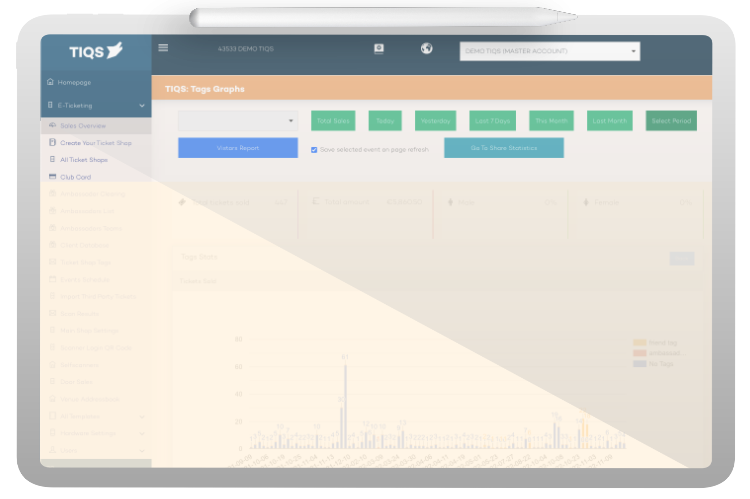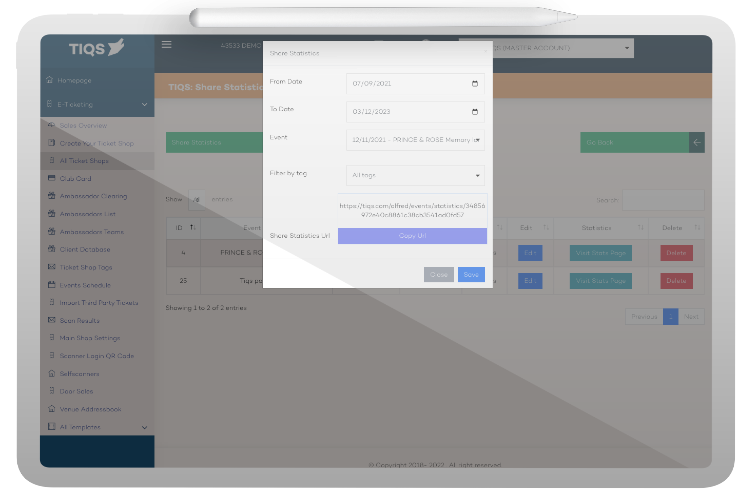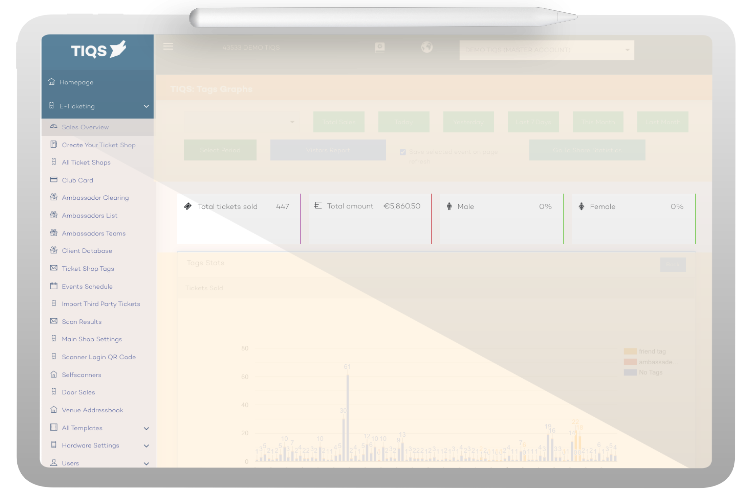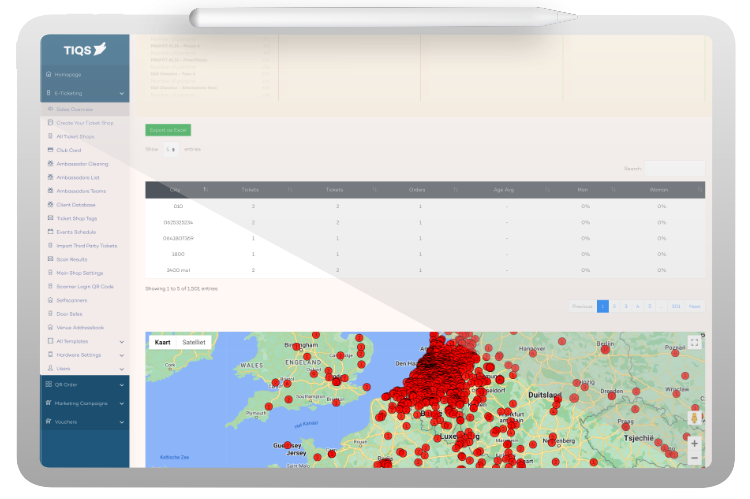Simply select the event and time period
Understanding all your events or just from one event (using the dropdown).
You can pin this event by clicking the checkbox.
Besides selecting the event you will find the recorded periods, Total (over total sales, Today, Yesterday, last 7 days This month, last month. Of course, you can also select your own period.
All the numbers at a glance and clear insight into what you have converted, how many tickets of what type you have sold and how many people you can expect. You can also share this with a partner. For example, you can share sales statistics with a partner who sells tickets for you or with a venue who wants to know how many people are coming.